? 优质资源分享 ?
| 学习路线指引(点击解锁) | 知识定位 | 人群定位 |
|---|---|---|
| ? Python实战微信订餐小程序 ? | 进阶级 | 本课程是python flask+微信小程序的完美结合,从项目搭建到腾讯云部署上线,打造一个全栈订餐系统。 |
| ?Python量化交易实战? | 入门级 | 手把手带你打造一个易扩展、更安全、效率更高的量化交易系统 |
目录
正文
回到顶部## MapReduce
Hadoop中将数据切分成块存在HDFS不同的DataNode中,如果想汇总,按照常规想法就是,移动数据到统计程序:先把数据读取到一个程序中,再进行汇总。
但是HDFS存的数据量非常大时,对汇总程序所在的服务器将产生巨大压力,并且网络IO也十分消耗资源。
为了解决这种问题,MapReduce提出一种想法:将统计程序移动到DataNode,每台DataNode(就近)统计完再汇总,充分利用DataNode的计算资源。YARN的调度决定了MapReduce程序所在的Node。
回到顶部## MapReduce过程
- 确保数据存在HDFS上
- MapReduce提交给ResourceManager(RM),RM创建一个Job。
- 文件分片,默认将一个数据块作为一个分片。
- Job提交给RM,RM根据Node状态选择一台合适的Node调度AM,AM向RM申请资源,RM调度合适的NM启动Container,Container执行Task。
- Map的输出放入环形内存缓冲区,缓存溢出时,写入磁盘,写入磁盘有以下步骤
- 默认根据Hash分区,分区数取决于Reduce Task的数,相同Key的记录被送到相同Reduce处理
- 将Map输出的结果排序
- 将Map数据合并
- MapTask处理后产生多个溢出文件,会将多个溢出文件合并,生成一个经过分区和排序的MapOutFile(MOF),这个过程称为Spill
- MOF输出到3%时开始进行Reduce Task
- MapTask与ReduceTask之间传输数据的过程称为Shuffle。
下面这个图描述了具体的流程
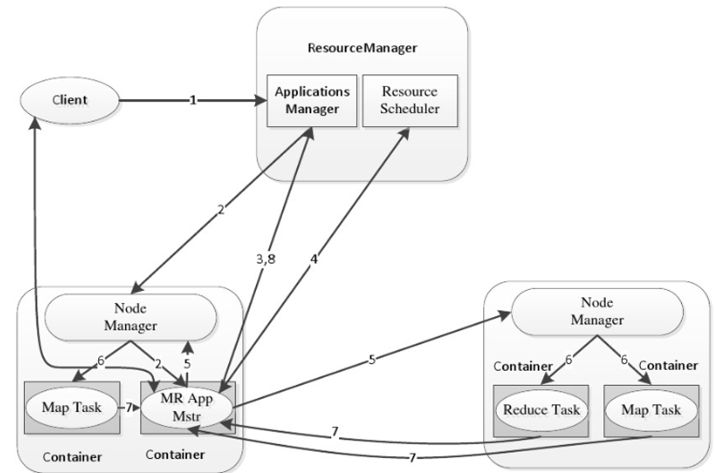
回到顶部## Hadoop Streaming
Hadoop中可以通过Java来编写MapReduce,针对不熟悉Java的开发者,Hadoop提供了通过可执行程序或者脚本的方式创建MapReduce的Hadoop Streaming。
回到顶部## Hadoop streaming处理步骤
hadoop streaming通过用户编写的map函数中标准输入读取数据(一行一行地读取),按照map函数的处理逻辑处理后,将处理后的数据由标准输出进行输出到下一个阶段。
reduce函数也是按行读取数据,按照函数的处理逻辑处理完数据后,将它们通过标准输出写到hdfs的指定目录中。
不管使用的是何种编程语言,在map函数中,原始数据会被处理成的形式,但是key与value之间必须通过\t分隔符分隔,分隔符左边的是key,分隔符右边的是value,如果没有使用\t分隔符,那么整行都会被当作key
回到顶部## C#版MapReduce
首先,新增测试数据
vi mpdata
I love Beijing
I love China
Beijing is the capital of China然后,将文件上传到hdfs
[root@localhost ~]# hadoop fs -put mrdata /chesterdata新建dotnet6的console项目mapper,修改Program.cs
using System;
using System.Text.RegularExpressions;
namespace mapper
{
class Program
{
static void Main(string[] args)
{
string line;
//Hadoop passes data to the mapper on STDIN
while((line = Console.ReadLine()) != null)
{
// We only want words, so strip out punctuation, numbers, etc.
var onlyText = Regex.Replace(line, @"\.|;|:|,|[0-9]|'", "");
// Split at whitespace.
var words = Regex.Matches(onlyText, @"[\w]+");
// Loop over the words
foreach(var word in words)
{
//Emit tab-delimited key/value pairs.
//In this case, a word and a count of 1.
Console.WriteLine("{0}\t1",word);
}
}
}
}
}发布mapper
cd /demo/dotnet/mapper/
dotnet publish -c Release -r linux-x64 /p:PublishSingleFile=true新建dotnet6的console项目reducer,修改Program.cs
using System;
using System.Collections.Generic;
namespace reducer
{
class Program
{
static void Main(string[] args)
{
//Dictionary for holding a count of words
Dictionary<string, int> words = new Dictionary<string, int>();
string line;
//Read from STDIN
while ((line = Console.ReadLine()) != null)
{
// Data from Hadoop is tab-delimited key/value pairs
var sArr = line.Split('\t');
// Get the word
string word = sArr[0];
// Get the count
int count = Convert.ToInt32(sArr[1]);
//Do we already have a count for the word?
if(words.ContainsKey(word))
{
//If so, increment the count
words[word] += count;
} else
{
//Add the key to the collection
words.Add(word, count);
}
}
//Finally, emit each word and count
foreach (var word in words)
{
//Emit tab-delimited key/value pairs.
//In this case, a word and a count of 1.
Console.WriteLine("{0}\t{1}", word.Key, word.Value);
}
}
}
}发布reducer
/demo/dotnet/reducer
dotnet publish -c Release -r linux-x64 /p:PublishSingleFile=true执行mapepr reduce
hadoop jar /usr/local/hadoop323/hadoop-3.2.3/share/hadoop/tools/lib/hadoop-streaming-3.2.3.jar -input /chesterdata/mrdata -output /dotnetmroutput -mapper "./mapper" -reducer "./reducer" -file /demo/dotnet/mapper/bin/Release/net6.0/linux-x64/publish/mapper -f /demo/dotnet/reducer/bin/Release/net6.0/linux-x64/publish/reducer查看mapreduce结果
[root@localhost reducer]# hadoop fs -ls /dotnetmroutput
-rw-r--r-- 1 root supergroup 0 2022-05-01 16:40 /dotnetmroutput/\_SUCCESS
-rw-r--r-- 1 root supergroup 55 2022-05-01 16:40 /dotnetmroutput/part-00000查看part-00000内容
[root@localhost reducer]# hadoop fs -cat /dotnetmroutput/part-00000
Beijing 2
China 2
I 2
capital 1
is 1
love 2
of 1
the 1可以看到dotnet模式的Hadoop Streaming已经执行成功。
回到顶部## Python版MapReduce
使用与dotnet模式下同样的测试数据,编写mapper
# mapper.py
import sys
import re
p = re.compile(r'\w+')
for line in sys.stdin:
words = line.strip().split(' ')
for word in words:
w = p.findall(word)
if len(w) < 1:
continue
s = w[0].strip().lower()
if s != "":
print("%s\t%s" % (s, 1))编写reducer
# reducer.py
import sys
res = dict()
for word\_one in sys.stdin:
word, one = word\_one.strip().split('\t')
if word in res.keys():
res[word] = res[word] + 1
else:
res[word] = 1
print(res)执行mapreduce
hadoop jar /usr/local/hadoop323/hadoop-3.2.3/share/hadoop/tools/lib/hadoop-streaming-3.2.3.jar -input /chesterdata/mrdata -output /mroutput -mapper "python3 mapper.py" -reducer "python3 reducer.py" -file /root/mapper.py -file /root/reducer.py查看mapreduce结果
[root@localhost lib]# hadoop fs -ls /mroutput
-rw-r--r-- 1 root supergroup 0 2022-05-01 05:00 /mroutput/\_SUCCESS
-rw-r--r-- 1 root supergroup 89 2022-05-01 05:00 /mroutput/part-00000查看part-00000内容
[root@localhost lib]# hadoop fs -cat /mroutput/part-00000
{'beijing': 2, 'capital': 1, 'china': 2, 'i': 2, 'is': 1, 'love': 2, 'of': 1, 'the': 1}可以看到python模式的Hadoop Streaming已经执行成功。
C#/.net/.net core QQ群:953553560

