? 优质资源分享 ?
| 学习路线指引(点击解锁) | 知识定位 | 人群定位 |
|---|---|---|
| ? Python实战微信订餐小程序 ? | 进阶级 | 本课程是python flask+微信小程序的完美结合,从项目搭建到腾讯云部署上线,打造一个全栈订餐系统。 |
| ?Python量化交易实战? | 入门级 | 手把手带你打造一个易扩展、更安全、效率更高的量化交易系统 |
前言
logistic回归,是一个分类算法,可以处理二元分类,多元分类。我们使用sklearn中的logistic对手写数字识别进行实践。
数据集
MNIST数据集来自美国国家标准与技术研究所,训练集由250个不同人手写数字构成,50%高中学生,50%来自人口普查局。
数据集展示
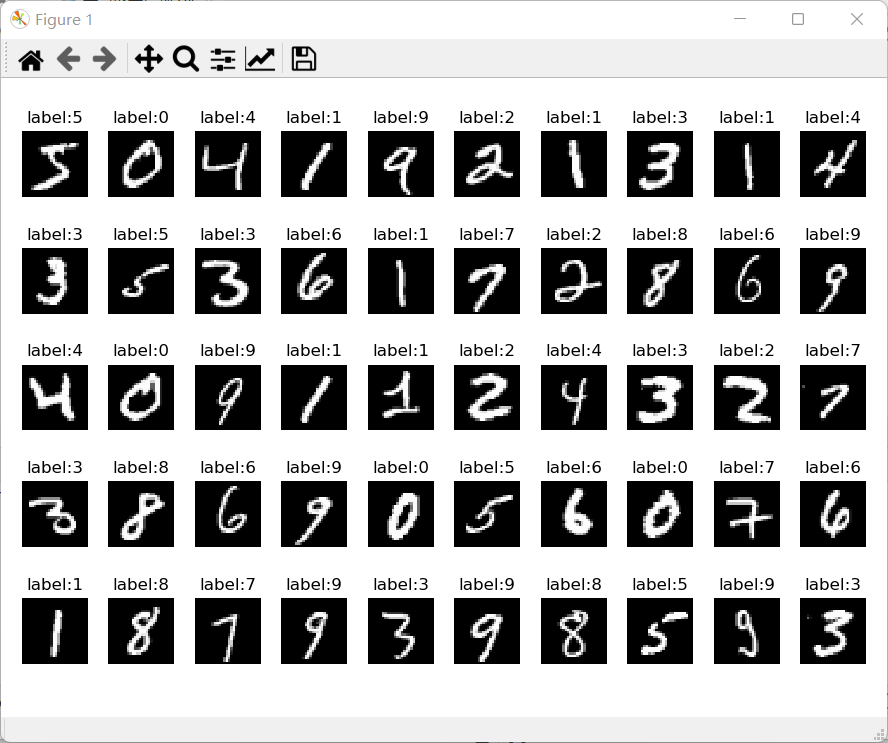
数据集下载
百度云盘:
链接:https://pan.baidu.com/s/1ZBU8XBsx7lp7gdN4ySSIWg
提取码:5mrf
关于使用pycharm图片不显示
pycharm默认会在右边进行绘图,由于某些原因导致图片不能显示,只能是白图的解决办法。
- 我们可以首先把图片显示调到独立画框显示。file->settings->Tools->Python Scientific 取消勾选 show plots in tool window.
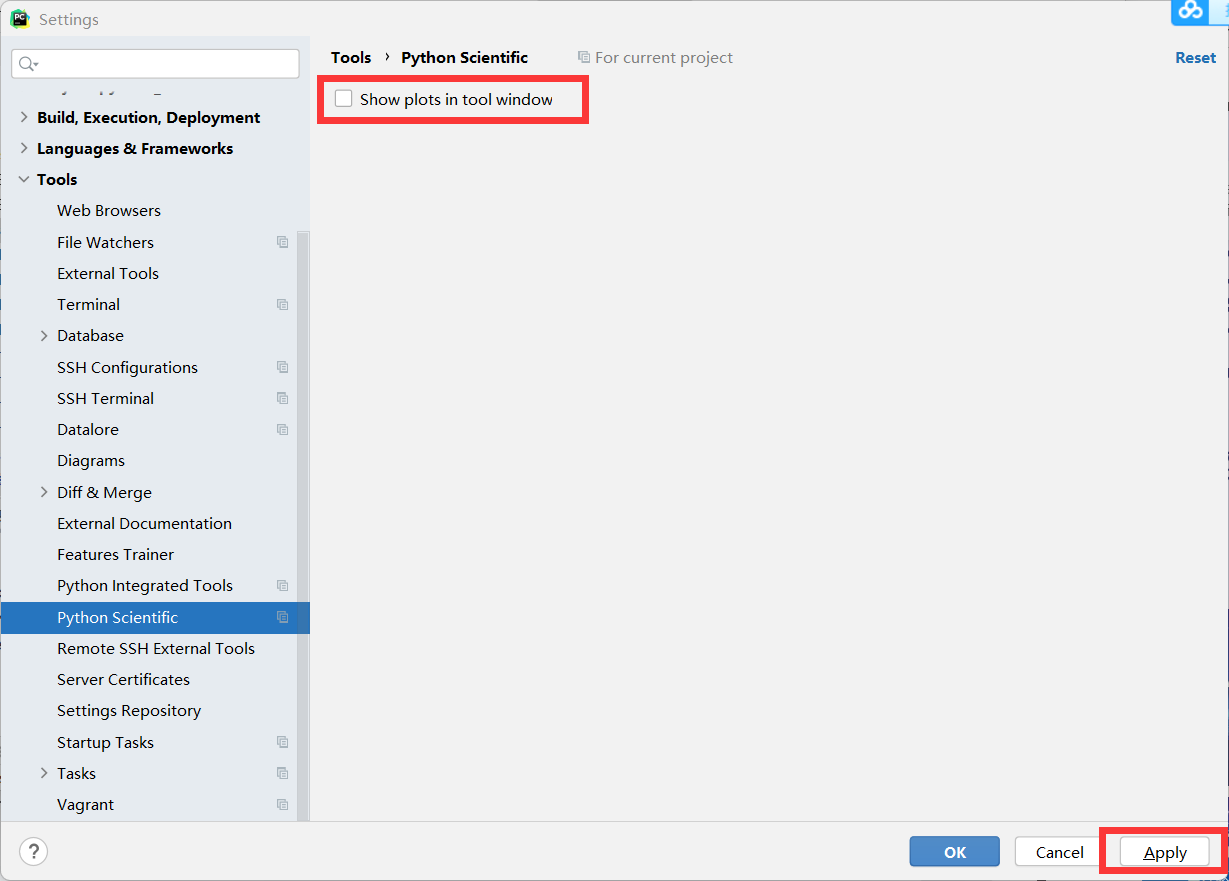
-
进行上述操作之后会独立弹出画框进行画图,如果仍然不能显示可以进行下面操作。
- 找到Configure subplots
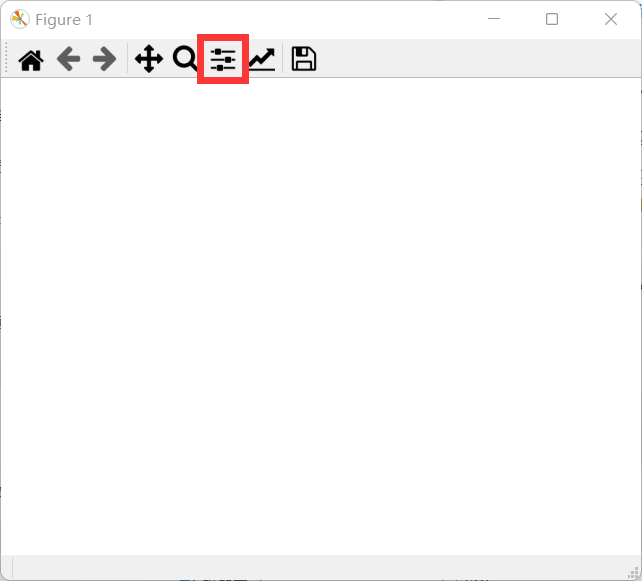
-
点击紧凑布局,就能显示,之前不能显示可能是因为图太大,导致我们没有看到。
- 当然你也可以自己调整布局,行距列距什么的。
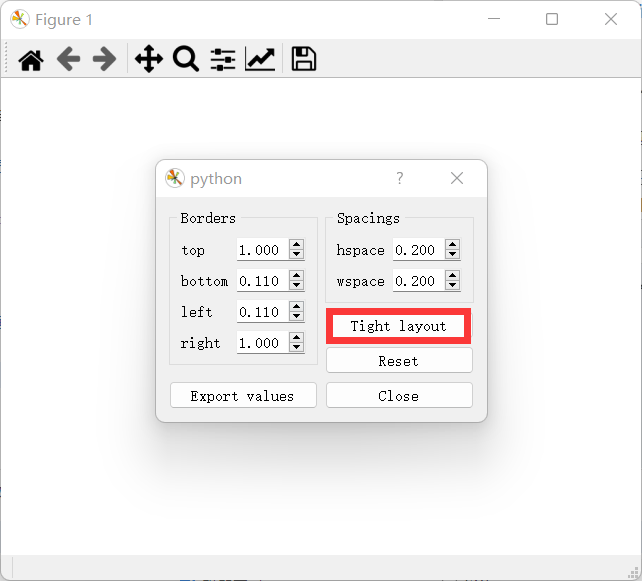
- 当然你也可以自己调整布局,行距列距什么的。
- 找到Configure subplots
逻辑回归手写数字识别
复制代码- 1
- 2
- 3
- 4
- 5
- 6
- 7
- 8
- 9
- 10
- 11
- 12
- 13
- 14
- 15
- 16
- 17
- 18
- 19
- 20
- 21
- 22
- 23
- 24
- 25
- 26
- 27
- 28
- 29
- 30
- 31
- 32
- 33
- 34
- 35
- 36
- 37
- 38
- 39
- 40
- 41
- 42
- 43
- 44
- 45
- 46
- 47
- 48
- 49
- 50
- 51
- 52
- 53
- 54
- 55
- 56
- 57
- 58
- 59
- 60
- 61
- 62
- 63
- 64
- 65
- 66
- 67
- 68
- 69
- 70
- 71
- 72
- 73
- 74
- 75
- 76
- 77
- 78
- 79
- 80
- 81
- 82
- 83
- 84
- 85
- 86
- 87
- 88
- 89
- 90
- 91
- 92
- 93
- 94
- 95
- 96
- 97
- 98
- 99
- 100
- 101
- 102
- 103
- 104
- 105
- 106
- 107
er-hljs`## logistis回归,是一个分类算法,可以处理二元分类,多元分类。
首先逻辑回归构造冠以的线性回归函数,然后使用sigmoid函数将回归值映射到散列类别
sklearn 分类算法与手写数字识别
数据介绍
MNIST数据集来自美国国家标准与技术研究所,训练集由250个不同人手写数字构成,50%高中学生,50%来自人口普查局
导包
import struct,os
import numpy as np
from array import array as pyarray
from numpy import append,array,int8,uint8,zeros
import matplotlib.pyplot as plt
from sklearn.metrics import accuracy_score, classification_report
from sklearn.linear_model import LogisticRegression
加载数据集
def load_mnist(image_file,label_file,path="mnist"):
digits=np.arange(10)
fname_image = os.path.join(path,image_file)
fname_label = os.path.join(path, label_file)
flbl = open(fname_label,'rb')
magic_nr, size = struct.unpack(">II", flbl.read(8))
lbl = pyarray("b",flbl.read())
flbl.close()
fimg = open(fname_image,'rb')
magic_nr, size, rows, cols = struct.unpack(">IIII", fimg.read(16))
img = pyarray("B",fimg.read())
fimg.close()
ind = [ k for k in range(size) if lbl[k] in digits ]
N = len(ind)
images = zeros((N, rowscols),dtype = uint8)
labels = zeros((N,1), dtype = int8)
for i in range(len(ind)):
images[i] = array(img[ind[i]rowscols : (ind[i]+1)rowscols]).reshape((1,rowscols))
labels[i] = lbl[ind[i]]
return images,labels
train_image, train_label = load_mnist('train-images.idx3-ubyte', 'train-labels.idx1-ubyte')
test_image, test_label = load_mnist('t10k-images.idx3-ubyte','t10k-labels.idx1-ubyte')
数据展示
28*28
def show_image(imgdata, imgtarget, show_column, show_row,titlename):
for index, (im, it) in enumerate(list(zip(imgdata, imgtarget))):
xx = im.reshape(28,28)
plt.subplots_adjust(left=1, bottom=None, right=3,top=2, wspace=None, hspace=None)
plt.subplot(show_row,show_column,index+1)
plt.axis('off')
plt.imshow(xx, cmap='gray', interpolation='nearest')
plt.title(titlename+':%i' % it)
plt.savefig(titlename+'.png')
这个地方可能会有一个警告,可能因为图太大了,不过没关系,代码正常运行
plt.show()
show_image(train_image[:50], train_label[:50],10,5,'label')
sklearn 分类模型
数据归一化
train_image = [im/255.0 for im in train_image]
test_image = [im/255.0 for im in test_image]
print(len(train_image))
print(len(test_image))
print(len(train_label))
print(len(test_label))
模型分类
模型实例化
lr = LogisticRegression(max_iter=1000)
模型训练
lr.fit(train_image,train_label.ravel())
模型验证
predict = lr.predict(test_image)
print("accuracy score: %.4lf"% accuracy_score(predict,test_label))
print("classfication report for %s:\n%s\n"%(lr, classification_report(test_label, predict)))
show_image(test_image[:100],predict,10,10,'predict')`折叠
结果展示
- 模型训练信息
- 可以看到
- 准确度:0.9256
- 训练次数最大1000次
- 精度、平均值、加权平均值等
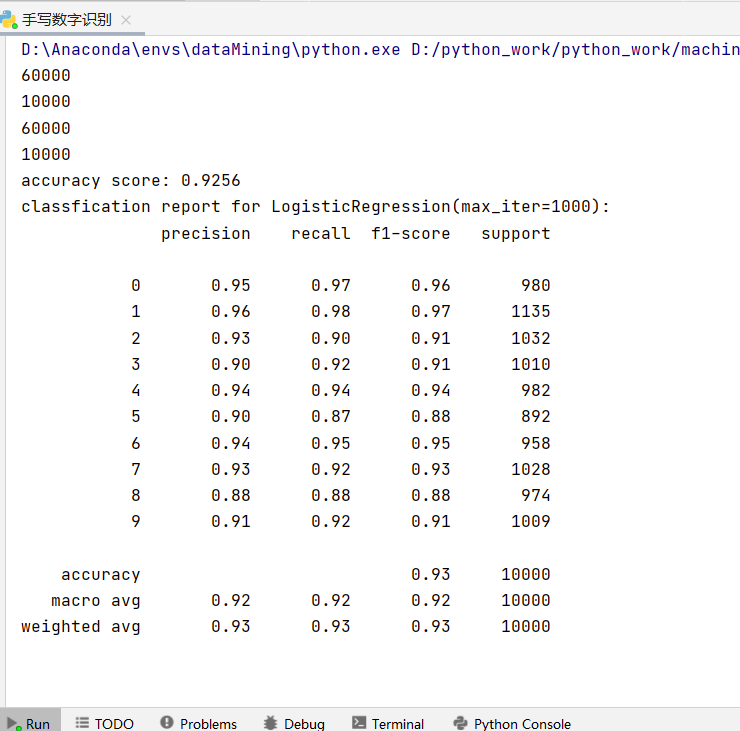
- 识别效果展示
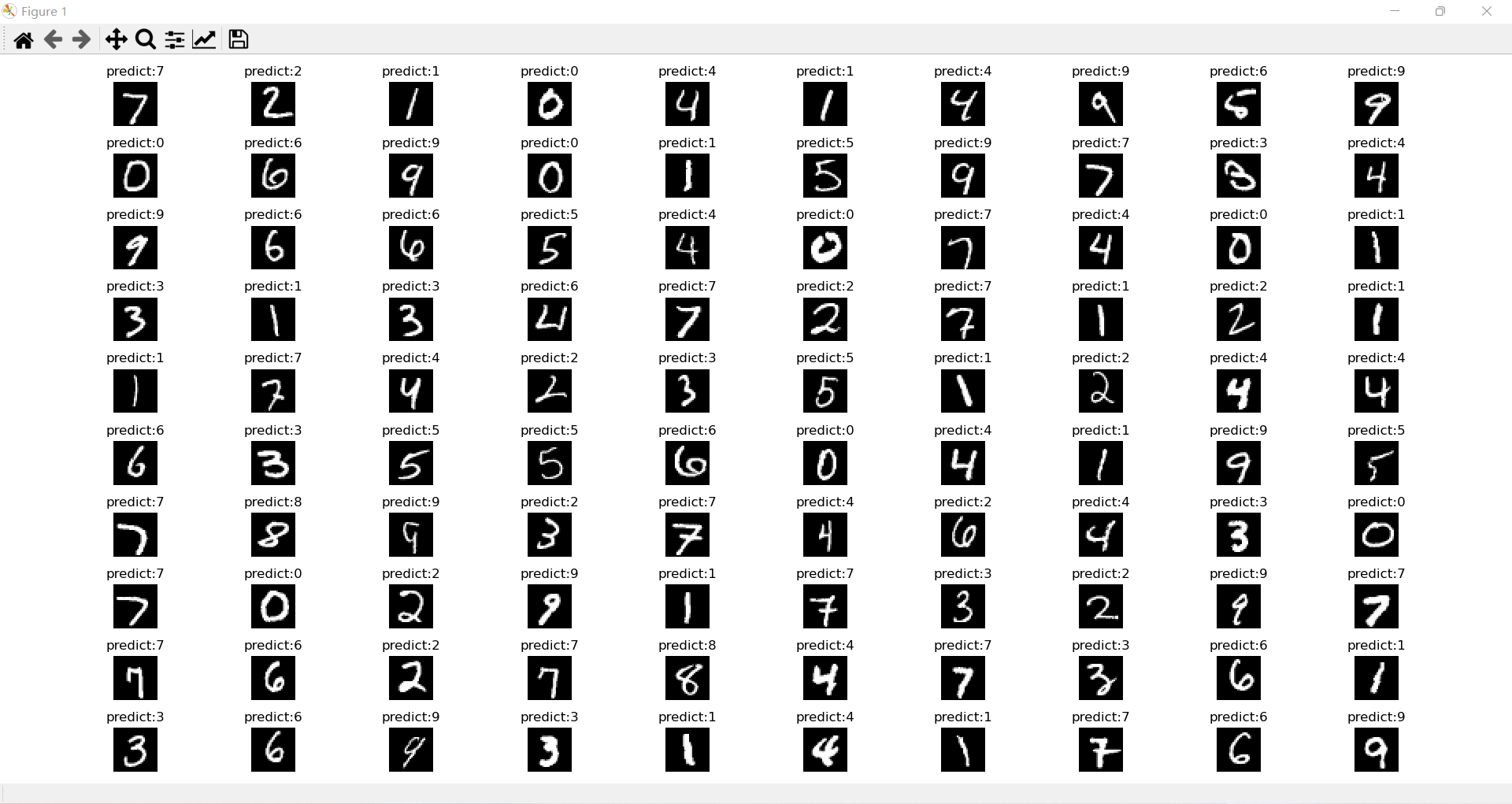
分析
我们展示了100张图片的识别效果,可以找到3张明显的识别错误,和模型的评估结果相似。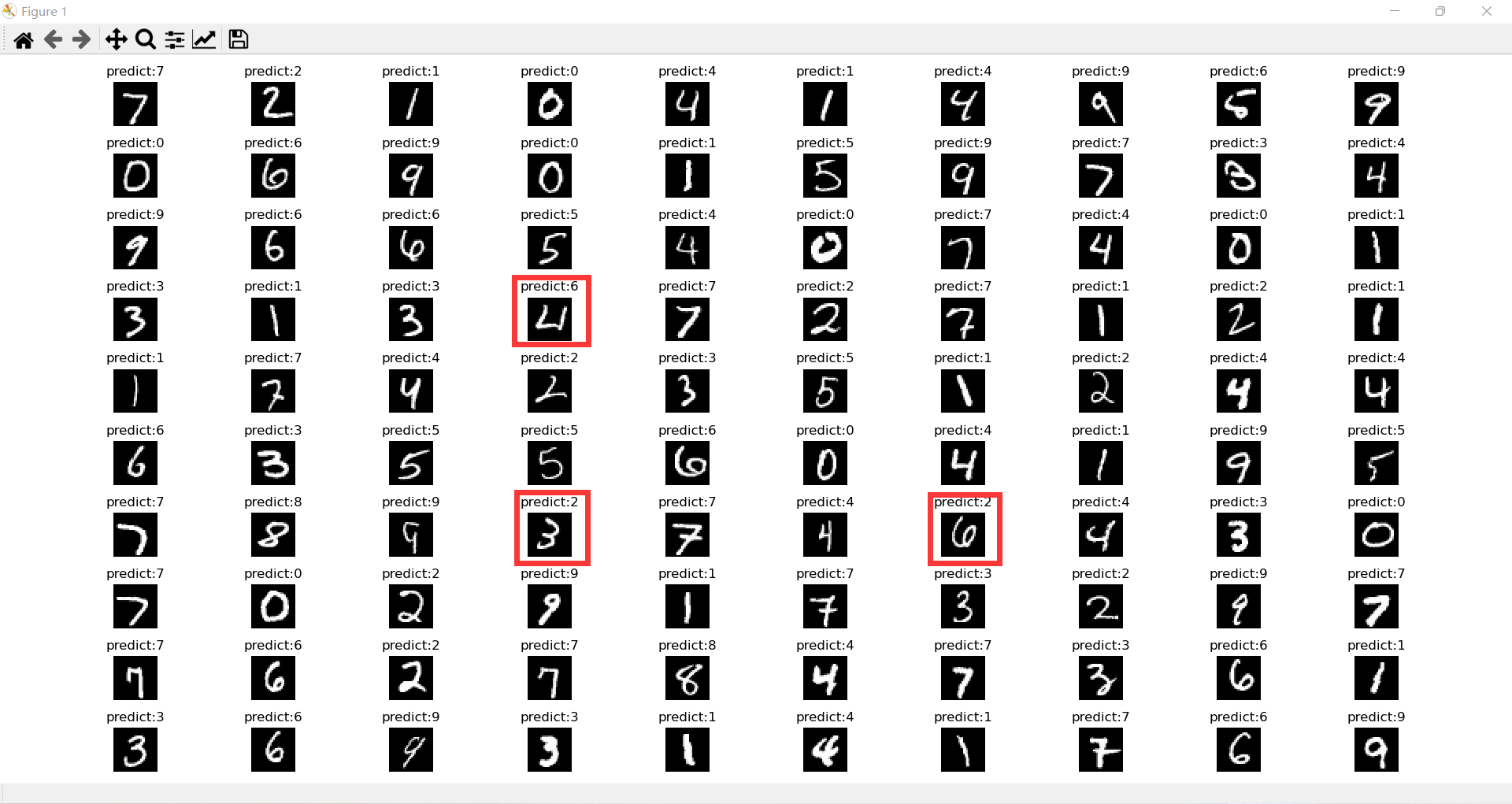
总结
我们可以多重复运行几次发现结果并没有变化,这可能也是logistic回归的缺点吧,我们也可以使用神经网络进行手写数字识别,但那是深度学习的内容,我们后续会对其进行实现。
转载请注明:xuhss » 【机器学习】手写数字识别