文章目录
显示
Python微信订餐小程序课程视频
https://edu.csdn.net/course/detail/36074
Python实战量化交易理财系统
https://edu.csdn.net/course/detail/35475
《零基础学Java》
-
带缓冲的输入/输入流
缓冲是 I/O 的一种性能优化。缓冲流为 I/O 流增加了内存缓冲区。
-
BufferedInputStream类 与 BufferedOutputStream类
BufferedInputStream类 可以对所有InputStream的子类进行缓冲区的包装,以达到性能的优化。
BufferedOutputStream类 中的 flush()方法 被用来把缓冲区的字节写入到文件中,并清空缓存。
BufferedInputStream类的构造方法:
| 构造方法 | 介绍 |
|---|---|
| BufferedInputStream(FileInputStream fileInputStream); | 创建一个带有32个字节的缓冲输入流。 |
| BufferedInputStream(FileInputStream fileInputStream , int size); | 按指定的大小来创建缓冲输入流。 |
BufferedOutputStream类的构造方法:
| 构造方法 | 介绍 |
|---|---|
| BufferedOutputStream(FileOutputStream fileOutputStream); | 创建一个带有32个字节的缓冲输出流。 |
| BufferedOutputStream(FileOutputStream fileOutputStream , int size); | 按指定的大小来创建缓冲输出流。 |
BufferedInputStream类 与 BufferedOutputStream类 实例:
| | import java.io.*; |
| | |
| | public class Demo4 { |
| | public static void main(String[] args) { |
| | /** |
| | * 缓冲字节输入流(BufferedInputStream) |
| | * 特点:提高效率 |
| | */ |
| | File file = new File("C:\\JAVA\_API\_1.7中文.chm"); |
| | BufferedInputStream bufferedInputStream = null;//创建缓冲字节流 |
| | FileInputStream fileInputStream = null; |
| | long stare = System.currentTimeMillis();//获得当前流开始时的毫秒值 |
| | try { |
| | fileInputStream=new FileInputStream(file); |
| | bufferedInputStream = new BufferedInputStream(fileInputStream);//将文件字节流包装成缓冲字节流 |
| | byte by[] = new byte[1024];//缓冲区字节数组(这个缓冲区与Buffered不同) |
| | while ((bufferedInputStream.read(by))!=-1){//使用缓冲字节流读取数据 |
| | |
| | } |
| | long end = System.currentTimeMillis();//获得当前流结束时的毫秒值 |
| | System.out.println("运行经历的毫秒数:"+(end - stare)); |
| | |
| | } catch (FileNotFoundException e) { |
| | e.printStackTrace(); |
| | } catch (IOException e) { |
| | e.printStackTrace(); |
| | } finally { |
| | if (fileInputStream!=null){ |
| | try { |
| | fileInputStream.close(); |
| | } catch (IOException e) { |
| | e.printStackTrace(); |
| | } |
| | } |
| | if (bufferedInputStream!=null){ |
| | try { |
| | bufferedInputStream.close(); |
| | } catch (IOException e) { |
| | e.printStackTrace(); |
| | } |
| | } |
| | } |
| | |
| | |
| | /** |
| | * 缓冲字节输出流(BufferedOutputStream) |
| | * 特点:提高效率 |
| | */ |
| | File file1 = new File("C:\\Word.txt"); |
| | BufferedOutputStream bufferedOutputStream = null;//创建缓冲字节输出流 |
| | FileOutputStream fileOutputStream = null; |
| | try { |
| | fileOutputStream=new FileOutputStream(file1); |
| | bufferedOutputStream=new BufferedOutputStream(fileOutputStream);//将文件输出流包装到缓冲字节输出流 |
| | |
| | String str = "深山踏红叶,耳畔闻鹭鸣。"; |
| | byte by[] = str.getBytes(); |
| | bufferedOutputStream.write(by); |
| | //<*> 使用缓冲字节输出流时,要多进行刷新操作,避免等待,有数据时就将数据写入文件当中 <*> |
| | bufferedOutputStream.flush();//刷新(强制将缓冲区数据写入文件中,即使缓冲区没有写满) |
| | |
| | } catch (FileNotFoundException e) { |
| | e.printStackTrace(); |
| | } catch (IOException e) { |
| | e.printStackTrace(); |
| | } finally { |
| | if (fileOutputStream!=null){ |
| | try { |
| | fileOutputStream.close(); |
| | } catch (IOException e) { |
| | e.printStackTrace(); |
| | } |
| | } |
| | if (bufferedOutputStream!=null){ |
| | try { |
| | bufferedOutputStream.close(); |
| | } catch (IOException e) { |
| | e.printStackTrace(); |
| | } |
| | } |
| | } |
| | } |
| | } |
-
BufferedReader类 与 BufferedWriter类
BufferedReader类 与 BufferedWriter类 分别继承了 Reader类 与 Writer类,这两个类同样具有内部缓冲机制,并以行为单位输入/输出。
BufferedReader类常用方法:
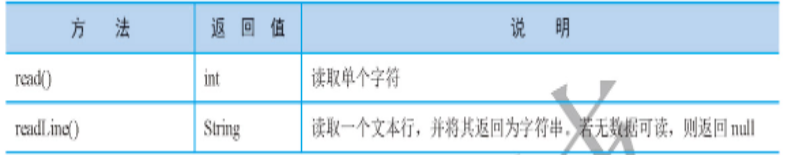
BufferedWriter类常用方法:
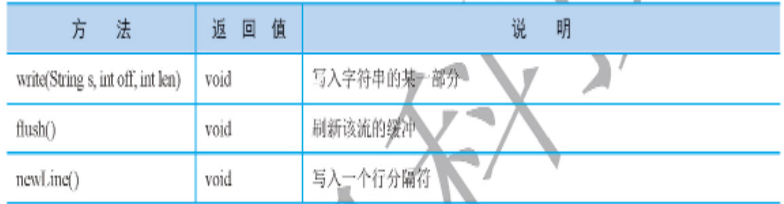
BufferedReader类 与 BufferedWriter类 实例:
| | import java.io.*; |
| | |
| | public class Demo6 { |
| | public static void main(String[] args) { |
| | File file = new File("C:\\Word.txt"); |
| | |
| | /** |
| | * 文件缓冲字符输出流(BufferedWriter) |
| | */ |
| | FileWriter fileWriter = null;//创建文件字符输出流 |
| | BufferedWriter bufferedWriter = null;//创建文件缓冲字符输出流 |
| | |
| | try { |
| | fileWriter = new FileWriter(file); |
| | bufferedWriter = new BufferedWriter(fileWriter);//将文件字符输出流包装成文件缓冲字符输出流 |
| | |
| | String str1 = "神里"; |
| | String str2 = "绫华"; |
| | |
| | bufferedWriter.write(str1);//第一行数据 |
| | bufferedWriter.newLine();//创建一个新行 |
| | bufferedWriter.write(str2);//第二行数据 |
| | |
| | } catch (IOException e) { |
| | e.printStackTrace(); |
| | }finally {//<*> 注意:流的关闭顺序,先创建的后关闭。 <*> |
| | if (bufferedWriter!=null){ |
| | try { |
| | bufferedWriter.close(); |
| | } catch (IOException e) { |
| | e.printStackTrace(); |
| | } |
| | } |
| | if (fileWriter!=null){ |
| | try { |
| | fileWriter.close(); |
| | } catch (IOException e) { |
| | e.printStackTrace(); |
| | } |
| | } |
| | } |
| | |
| | |
| | /** |
| | * 文件缓冲字符输入流(BufferedReader) |
| | */ |
| | FileReader fileReader = null; |
| | BufferedReader bufferedReader = null; |
| | try { |
| | fileReader = new FileReader(file); |
| | bufferedReader = new BufferedReader(fileReader);//将文件字符输入流包装成文件缓冲字符输入流 |
| | String tmp = null;//临时变量 |
| | int i = 1;//计数器 |
| | while ((tmp = bufferedReader.readLine())!=null){//循环读取文件中的内容 |
| | System.out.println("第"+i+"行:"+tmp); |
| | i++; |
| | } |
| | } catch (FileNotFoundException e) { |
| | e.printStackTrace(); |
| | } catch (IOException e) { |
| | e.printStackTrace(); |
| | } finally { |
| | if (bufferedReader!=null){ |
| | try { |
| | bufferedReader.close(); |
| | } catch (IOException e) { |
| | e.printStackTrace(); |
| | } |
| | } |
| | if (fileReader!=null){ |
| | try { |
| | fileReader.close(); |
| | } catch (IOException e) { |
| | e.printStackTrace(); |
| | } |
| | } |
| | } |
| | } |
| | } |
转载请注明:xuhss » 带缓冲的输入/输入流