文章目录
显示
Python微信订餐小程序课程视频
https://edu.csdn.net/course/detail/36074
Python实战量化交易理财系统
https://edu.csdn.net/course/detail/35475
1. 概述
老话说的好:舍得舍得,先舍才能后得。
言归正传,今天我们来聊聊 VUE 中使用 Mixin 实现代码的复用。
2. Mixin 的使用
2.1 不使用 Mixin 的写法
<body>
<div id="myDiv">div>
body>
<script>
const app = Vue.createApp({
data(){
return {
num : 1
}
},
created() {
console.info('created');
},
methods : {
myAdd() {
console.info('myAdd');
}
},
template:`
<div>
<button @click="myAdd">增加</button>
<div>{{num}}</div>
</div>
`
});
const vm = app.mount("#myDiv");
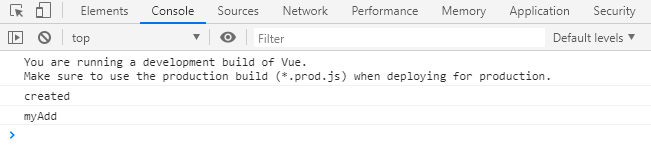
这个例子中,我们使用了之前聊过的 data、生命周期函数 created,method
2.2 在 Mixin 中定义 data
const myMixin = {
data(){
return {
num : 2,
count : 1
}
}
}
const app = Vue.createApp({
data(){
return {
num : 1
}
},
created() {
console.info('created');
},
mixins:[myMixin],
methods : {
myAdd() {
console.info('myAdd');
}
},
template:`
<div>
<button @click="myAdd">增加button>
<div>{{num}}div>
<div>{{count}}div>
div>
`
});
这个例子中,我们在 Mixin 中定义了 data,并在主组件中使用 mixins:[myMixin] 引用了 Mixin。
并且我们得到了一个结论,组件中的 data 变量比 Mixin 中 data 变量的优先级高,因此 num 最终是 1,而不是 2。
2.3 在 Mixin 中定义生命周期函数
const myMixin = {
data(){
return {
num : 2,
count : 1
}
},
created() {
console.info('myMixin created');
},
}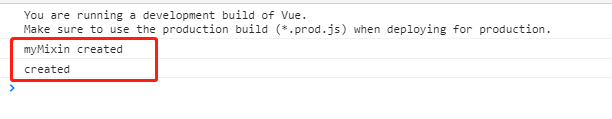
两个生命周期函数都会执行,Mixin 的先执行,组件中的后执行
2.4 在 Mixin 中定义 method
const myMixin = {
data(){
return {
num : 2,
count : 1
}
},
created() {
console.info('myMixin created');
},
methods : {
myAdd() {
console.info('myMixin myAdd');
}
},
}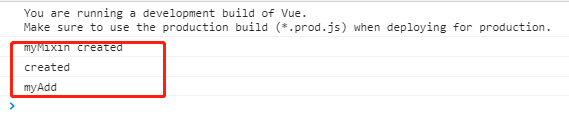
组件中 method 的会覆盖 mixin中的同名 method
2.5 子组件中使用 Mixin
app.component('sub-com', {
mixins:[myMixin],
template: `
<div>{{count}}div>
`
}); template:`
<div>
<button @click="myAdd">增加button>
<div>{{num}}div>
<sub-com />
div>
`子组件中使用 Mixin,需要在子组件中使用 mixins:[myMixin] 引用 Mixin,只在主组件中引用 Mixin 是不行的,主组件、子组件都需要引用 Mixin。
3. 综述
今天聊了一下 VUE3 中使用 Mixin 实现代码的复用,希望可以对大家的工作有所帮助,下一节我们继续讲 Vue 中的高级语法,敬请期待
欢迎帮忙点赞、评论、转发、加关注 :)
关注追风人聊Java,这里干货满满,都是实战类技术文章,通俗易懂,轻松上手。
4. 个人公众号
追风人聊Java,欢迎大家关注
