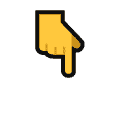文章目录
显示
C++ QT结合FFmpeg实战开发视频播放器-14添加换肤按钮功能和文件选择框
作者:虚坏叔叔
博客:https://xuhss.com
早餐店不会开到晚上,想吃的人早就来了!?
一、换肤按钮地添加
点击换肤按钮后,会弹出对话框。
main.qml添加换肤按钮:
// 换肤按钮
Button {
id: changeSkinBtn
width: root.controlAreaButtonWidth
height: root.controlAreaButtonHeight
anchors.left: isStopBtn.right
anchors.top: openFileBtn.top
contentItem: Image {
width: parent.width
height: parent.height
source: "qrc:///image/changeSkin.png"
fillMode: Image.PreserveAspectFit
}
background: Rectangle {
implicitWidth: parent.width
implicitHeight: parent.height
color: changeSkinBtn.down ? root.controlAreaButtonPressedColor : root.controlAreaButtonUnpressedColor
radius: 6
}
onClicked: {
chooseSkin.open();
}
}
source指定了按钮本身图片的路径
source: "qrc:///image/changeSkin.png"
background指定了图片背景形状:
background: Rectangle {
当按钮按下时设置为一种颜色,默认时另一种颜色
color: changeSkinBtn.down ? root.controlAreaButtonPressedColor : root.controlAreaButtonUnpressedColor
onClicked函数实现弹出对话框的功能,
onClicked: { chooseSkin.open(); }
二、文件选择框的添加
//换肤文件框
FileDialog {
id: chooseSkin
title: qsTr("Choose the picture.")
folder: myplay.backGroundChoose ? "file:///" + myplay.backGroundChoose : shortcuts.desktop //默认路径桌面
selectExisting: true
selectFolder: false
selectMultiple: false
nameFilters: [qsTr("Image files(*.png *.jpg *.bmp)"),qsTr("All files(*)")]
onAccepted: {
console.log(backGround.source)
backGround.source = chooseSkin.fileUrl;
myplay.changeBackground(chooseSkin.fileUrl.toString().substring(8,chooseSkin.fileUrl.length))
console.log("You chose: " + chooseSkin.fileUrl);
}
onRejected: {
console.log("Canceled");
}
}
backGroundChoose属性已经定义了,这个属性定义了换肤对话框的选择路径
folder: myplay.backGroundChoose ? "file:///" + myplay.backGroundChoose : shortcuts.desktop //默认路径桌面
nameFilters实现文件类型的过滤
nameFilters: [qsTr("Image files(*.png *.jpg *.bmp)"),qsTr("All files(*)")]
onAccepted: 接收文件库选择的路径
onAccepted: { console.log(backGround.source) backGround.source = chooseSkin.fileUrl;
如果没有更改路径,onRejected起作用了
onRejected: { console.log("Canceled"); }
三、总结
- 本文主要讲解了换肤按钮的添加以及文件选择框的使用 。
- 如果觉得文章对你有用处,记得
点赞收藏转发一波哦,博主也支持为铁粉丝制作专属动态壁纸哦~
? 往期优质文章分享
- C++ QT结合FFmpeg实战开发视频播放器-01环境的安装和项目部署
- 解决QT问题:运行qmake:Project ERROR: Cannot run compiler ‘cl‘. Output:
- 解决安装QT后MSVC2015 64bit配置无编译器和调试器问题
- Qt中的套件提示no complier set in kit和no debugger,出现黄色感叹号问题解决(MSVC2017)
- Python+selenium 自动化 - 实现自动导入、上传外部文件(不弹出windows窗口)
? 优质教程分享 ?
- ?如果感觉文章看完了不过瘾,可以来我的其他 专栏 看一下哦~
- ?比如以下几个专栏:Python实战微信订餐小程序、Python量化交易实战、C++ QT实战类项目 和 算法学习专栏
- ?可以学习更多的关于C++/Python的相关内容哦!直接点击下面颜色字体就可以跳转啦!
| 学习路线指引(点击解锁) | 知识定位 | 人群定位 |
|---|---|---|
| ? Python实战微信订餐小程序 ? | 进阶级 | 本课程是python flask+微信小程序的完美结合,从项目搭建到腾讯云部署上线,打造一个全栈订餐系统。 |
| ?Python量化交易实战? | 入门级 | 手把手带你打造一个易扩展、更安全、效率更高的量化交易系统 |
| ❤️ C++ QT结合FFmpeg实战开发视频播放器❤️ | 难度偏高 | 分享学习QT成品的视频播放器源码,需要有扎实的C++知识! |
| ? 游戏爱好者九万人社区? | 互助/吹水 | 九万人游戏爱好者社区,聊天互助,白嫖奖品 |
| ? Python零基础到入门 ? | Python初学者 | 针对没有经过系统学习的小伙伴,核心目的就是让我们能够快速学习Python的知识以达到入门 |
? 资料白嫖,温馨提示 ?
关注下面卡片即刻获取更多编程知识,包括各种语言学习资料,上千套PPT模板和各种小程序、Web、客户端项目源码等等资料。更多内容可自行查看哦!